Blog / News
Introducing the GitHub App for Spinal
Introducing the new GitHub app. The same ease of use as before, but with quite some upsides.

One of the most requested features is here: GitHub App. Say what?! 🧐 On the surface nothing changes, but behind the scenes things work much better!
Why is a GitHub app better? #
When Spinal launched almost 500 days ago (as of today), you connected with GitHub through OAuth. It’s a very common and decent “authorisation” mechanism used by many in the industry. But in the case of GitHub it gives Spinal access to a lot of stuff in your GitHub account. Now all credentials are stored encrypted and Spinal only asks the bare minimum of data, having this kind of access doesn’t sit right.
With GitHub Apps you decide exactly what kind of repos should be accessible to Spinal and nothing more. Spinal only needs read and write access to those. The less, the better!
Another downside of the OAuth mechanism was that “commits” would be tagged to the person who connected their GitHub account to Spinal. Even when other team members would commit (publish/schedule content). Not pretty! 🙈
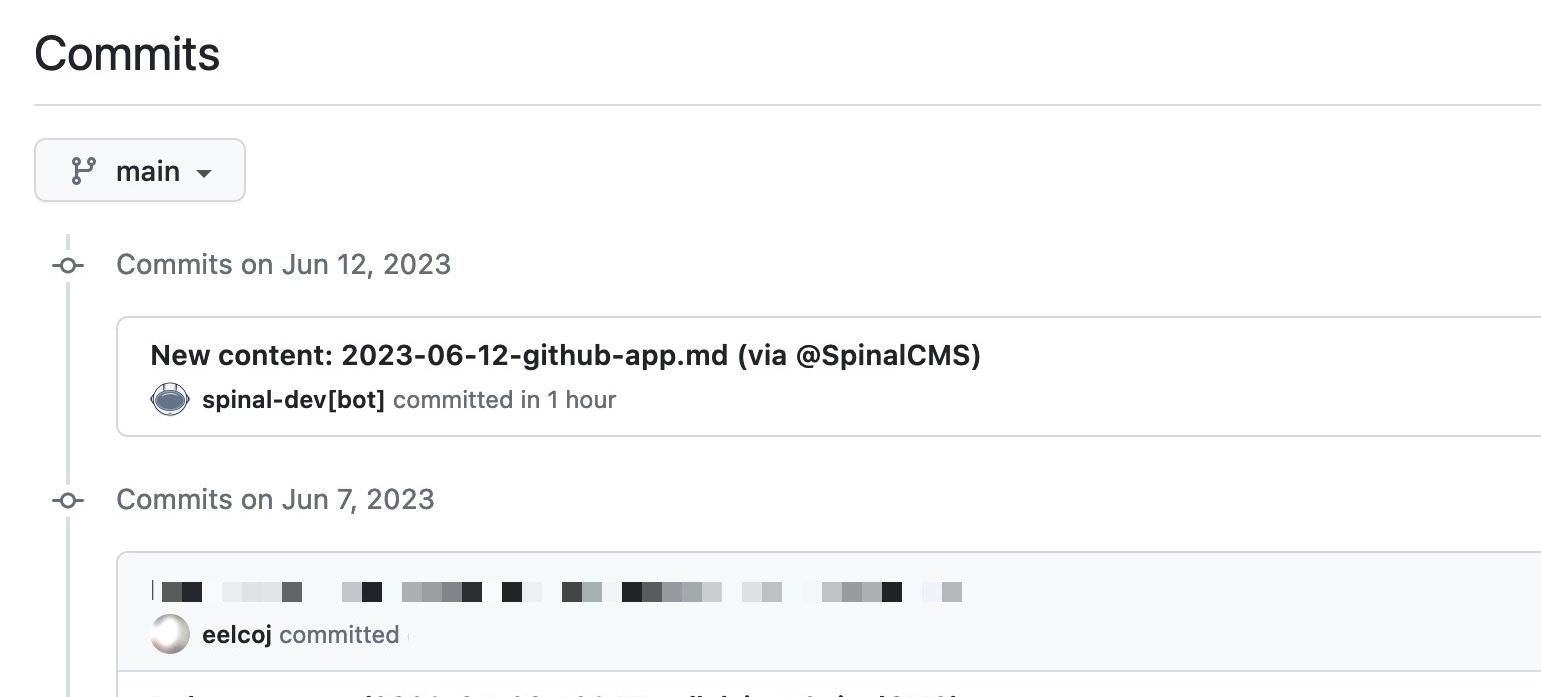
Now the Spinal[bot] is tagged as the commiter. Much better! 😊
How to switch? #
All new customers will use the GitHub app by default. All of the many hundred customers who use the OAuth integration are (highly) encouraged to switch to the new GitHub app. It’s really easy!
Note that only the owner or administrators can follow these steps.
1. Disconnect the legacy GitHub integration #
From your integrations settings, select Disconnect for the GitHub integration. A message in orange tells you, you are using the legacy integration.
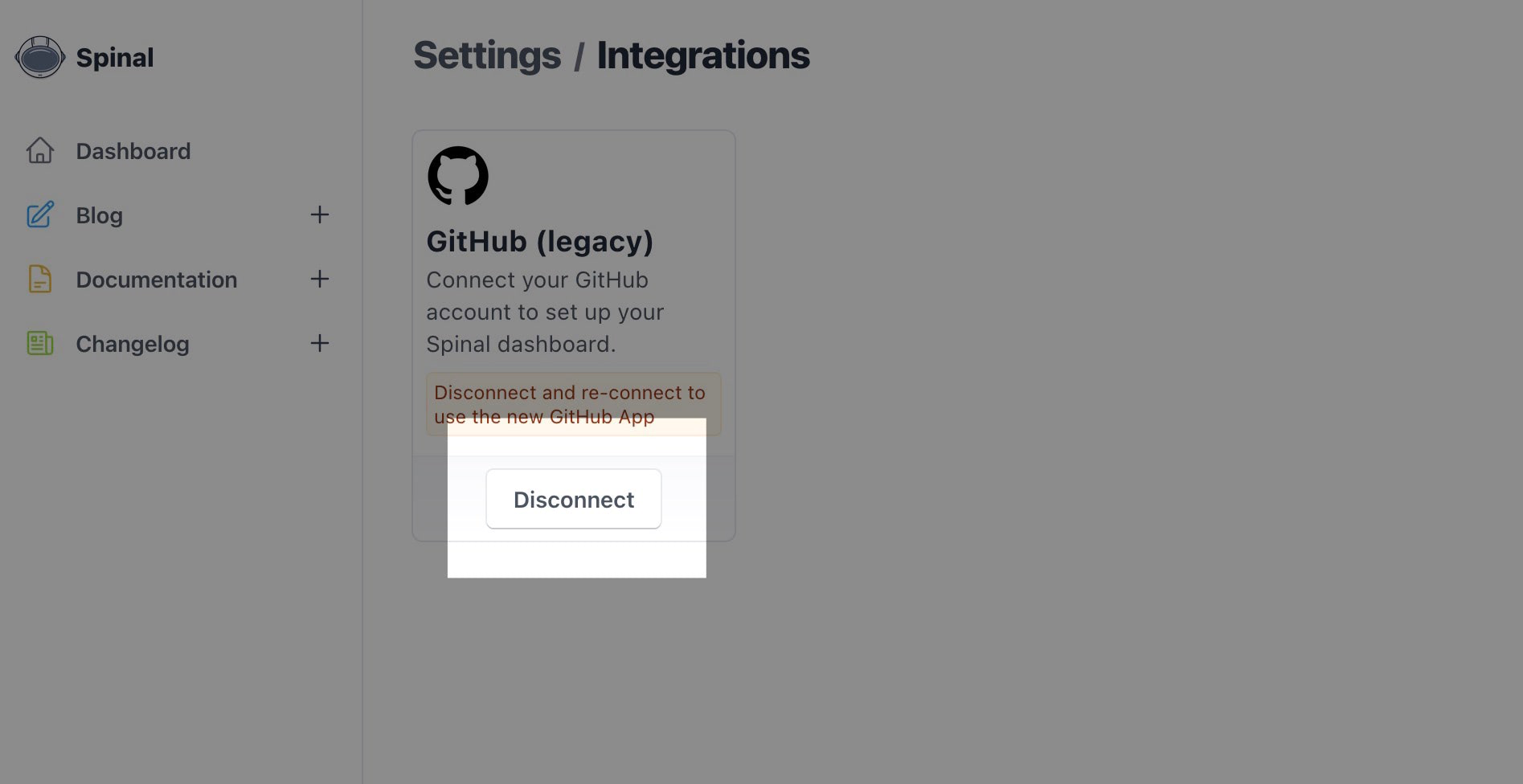
2. Connect the GitHub app
After disconnecting the legacy GitHub app, you can select connect. Notice the orange message is gone now.
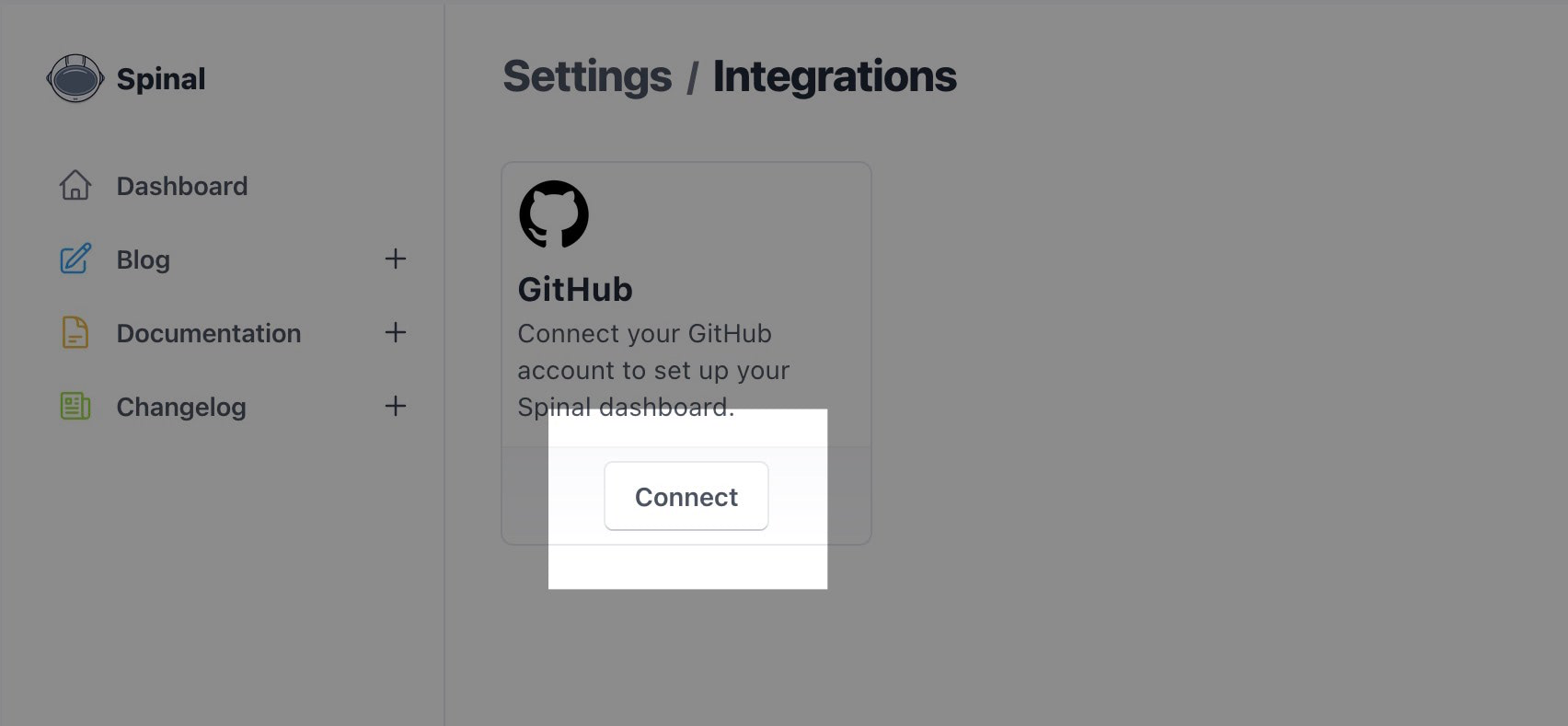
3. Select the necessary repositories
You are being redirected to GitHub. Here you give access to All repositories or Only select repositories. It’s advised to go for Only select repositories. Make sure you select the repositories Spinal needs access to.
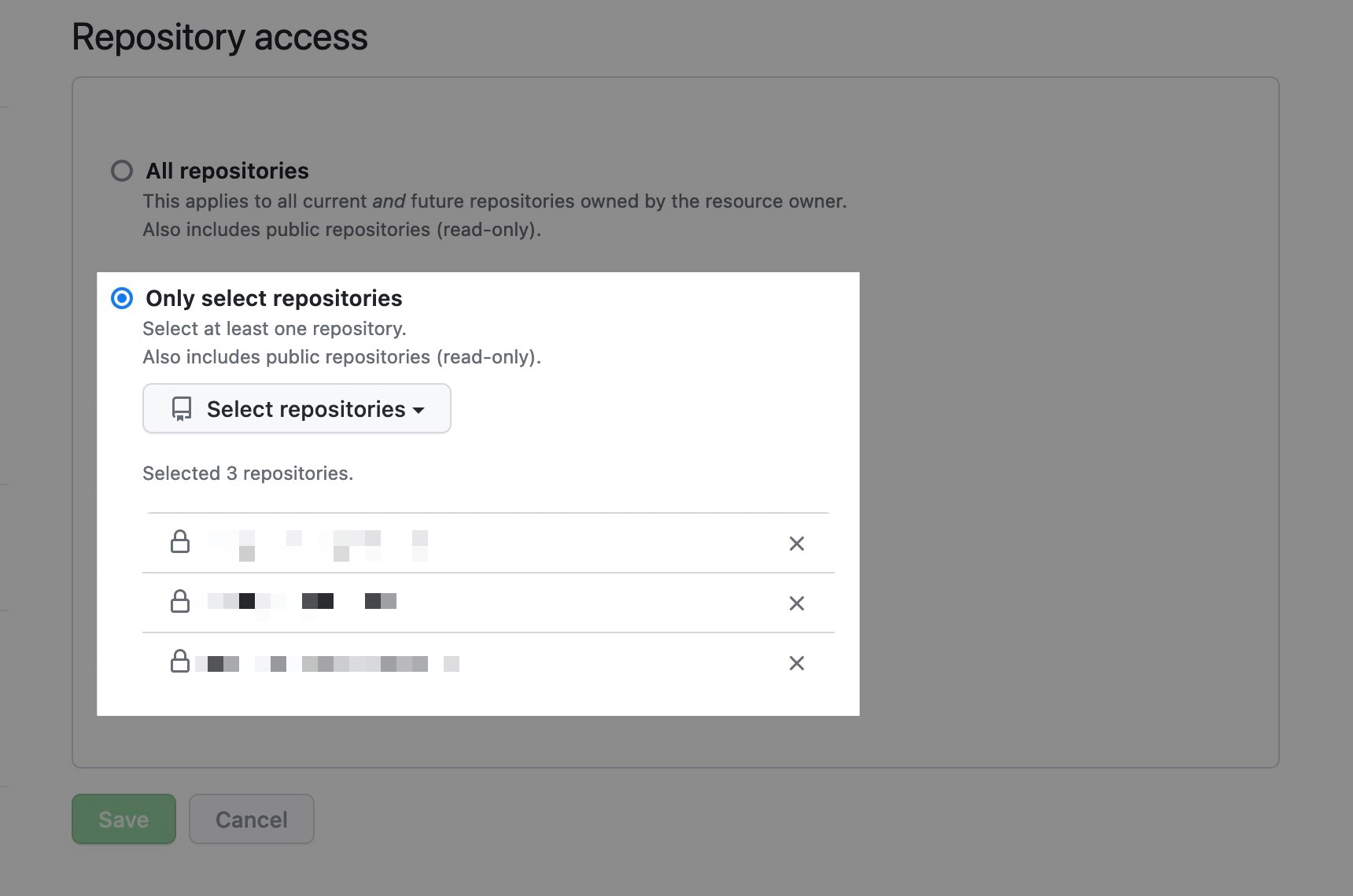
Upon selecting Save, you are redirect back to your Spinal dashboard. And that’s it! You are now using the new GitHub App! 🥳
Note that the legacy OAuth GitHub integration is being sunsetted on 1 September 2023.
If you have any questions, or if something is unclear, feel free to reach out to support (aka me).
Published:
Get all Spinal content in your inbox
Every first Thursday of the month, we'll send the latest about Spinal in your inbox. From product updates, articles and a little peek behind the scene of building a SaaS in 2024.
Get all the latest every first Thursday of the month. No spam. Unsubscribe at any time.