Blog / Growth
Did you know about these lesser known Spinal features?
Dive into the lesser-known capabilities of your favorite CMS. From customizable toolbars to time-saving snippets, we explore the features that might have slipped under your radar. Join us in unlocking the full potential of Spinal for an enhanced content management experience.
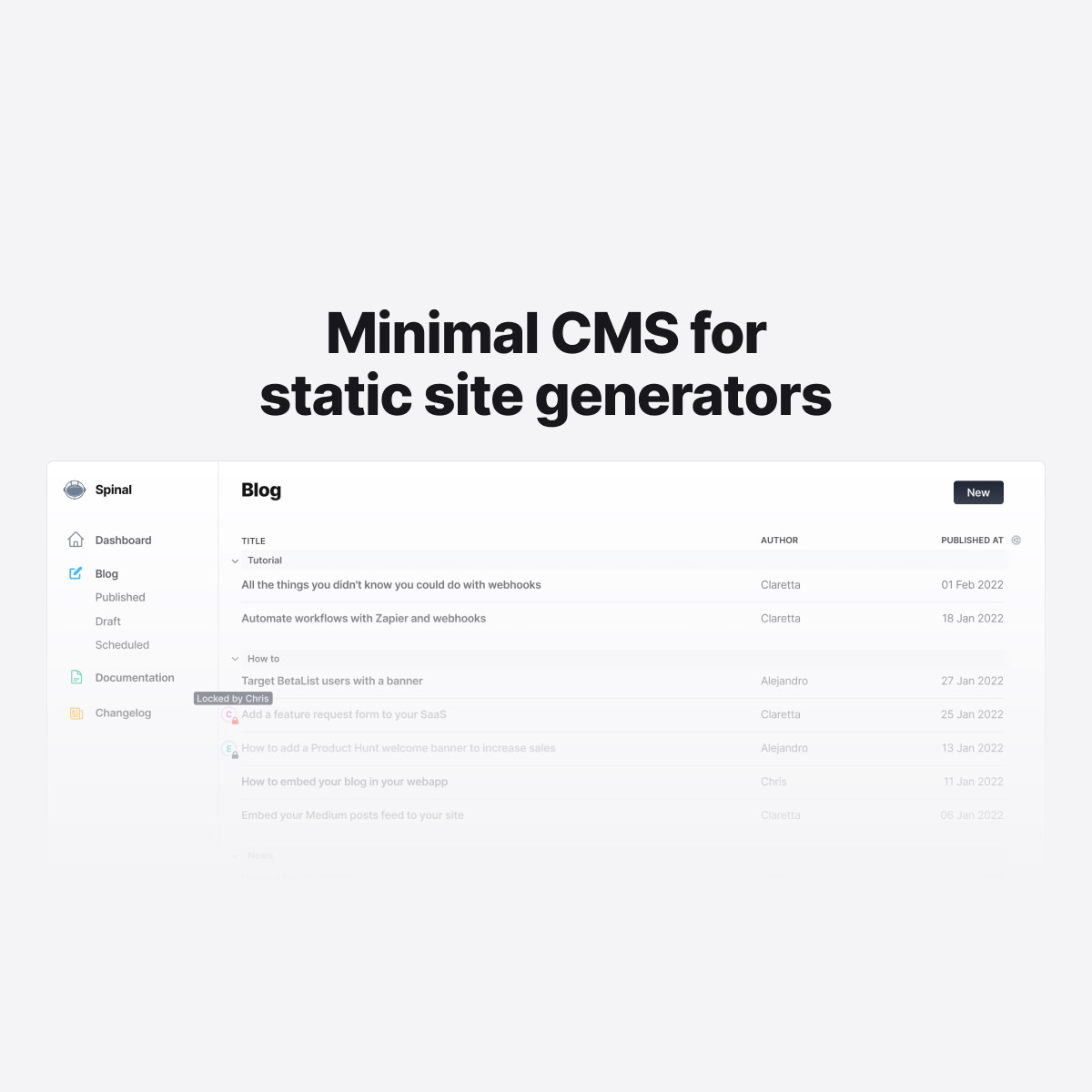
Spinal, the minimal and stunning CMS cherished by SaaS teams worldwide, holds secrets that even its most loyal users might not be aware of. Brace yourselves for a journey into the lesser-known features that will make you exclaim, “I didn’t know Spinal could do that!”
1. Toggle between Floating/Dark and Fixed/Light Formatting Toolbar #
Customize your editing environment by toggling between floating and fixed formatting toolbars. Plus, choose your preferred light or dark mode to match your mood and style. Find the “handle” at the top of the toolbar.
2. Enable/Disable Formatting Options in the Toolbar #
Take control of your editing experience by fine-tuning the toolbar to include only the formatting options you need. Say goodbye to even clutter and embrace full minimalism.
3. Snippets #
Efficiency meets precision with the Snippets feature. You can set up snippets per Content Type. Insert snippets of text, by typing /, seamlessly into your content, even specifying where the cursor should land upon insertion. Time-saving made delightful!
4. Global Command Menu #
With the Global Command Menu you can easily navigate Spinal, but you can also use it to search through your content. Type CMD+K and add a word to search for.
5. HTML and Markdown Editors #
For the seasoned content creators who prefer to wield their coding prowess, Spinal offers HTML and Markdown editors. Dive into the nitty-gritty details with confidence.
6. Link Directly to Your Content #
Optimize your navigation by setting slug preferences. Head over to your Content Type’s settings. Direct links are automatically generated in the info panel. Pro-tip: Ctrl+click from the content overview for swift, direct access.
7. Special Directives for Filename #
Unlock the power of strftime directives to effortlessly timestamp your content creation. Explore the %anchor-url-safe directive, transforming your content’s title into a URL-safe value.
Written by July Forand
Published:
Get all Spinal content in your inbox
Every first Thursday of the month, we'll send the latest about Spinal in your inbox. From product updates, articles and a little peek behind the scene of building a SaaS in 2025.
Get all the latest every first Thursday of the month. No spam. Unsubscribe at any time.