Blog / Growth
You just started your trial with Spinal. Now what?
Spinal is a CMS with a focus on small SaaS companies that run their marketing site using a static site generator. They use Spinal to publish new blogs, update their documentation and schedule their changelog. This is article explains the best way to get started. Straight from the source.
You have just started your 5-day free trial with Spinal. Now you want to use the full power of Spinal to help you craft the best money-making content for your marketing site.
One person in charge #
For the first few days or so I would advice to have one person to set up the Spinal dashboard. This should be the owner of the account (the person who creates the account is automatically the account owner). Spinal allows to add multiple Administrators, but don’t add this role to other team members just yet. Only add those after you went through this set up.
Start with one Content Type #
It’s tempting to set up a lot of Content Types, but I would urge to keep it at one first. Do make sure it’s a Content Type that allows you to publish new and updated content often. Explore the various options and settings you have in this one Content Type. Once you understand all the options, it’s easier to apply to other Content Types.
From a customisation point of view (see the dropdown from the cog-icon in the top-right):
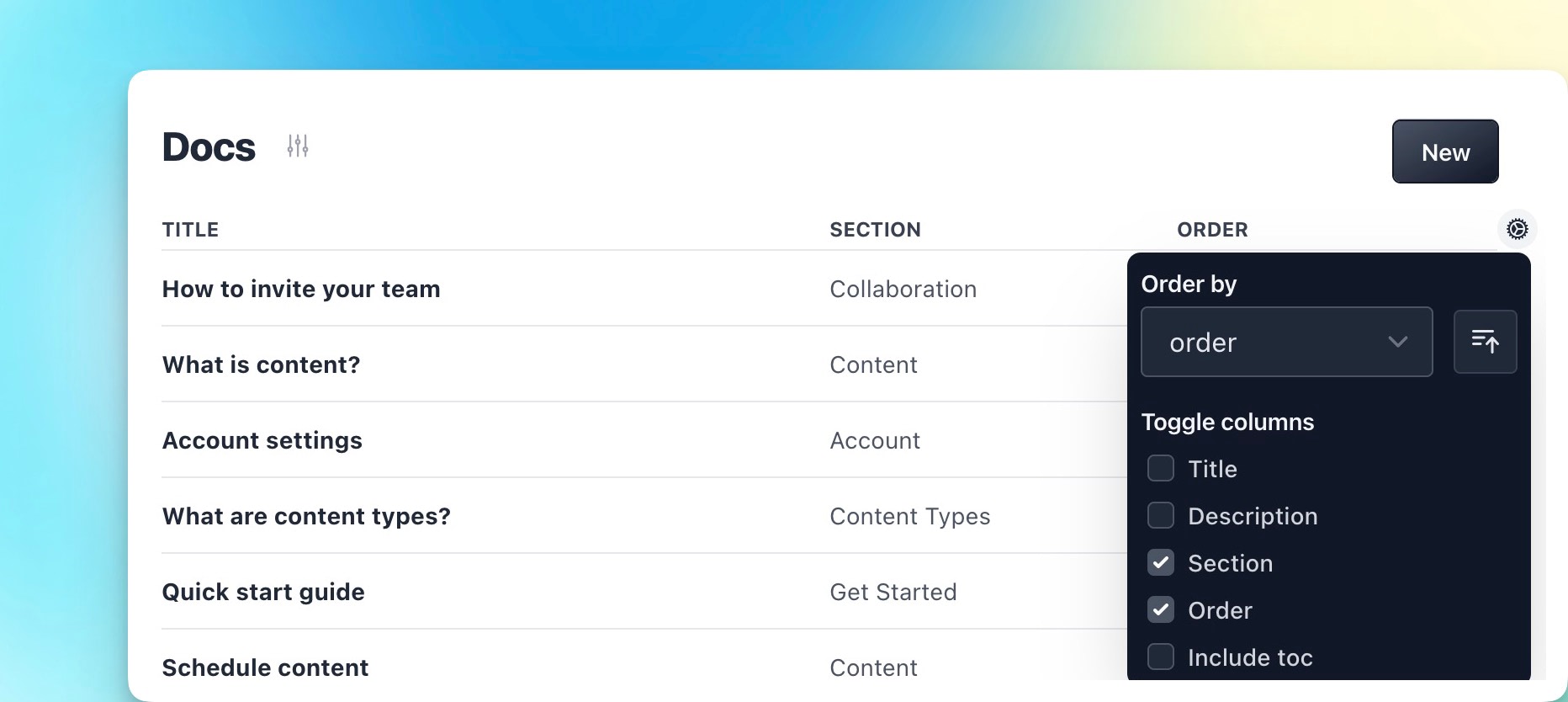
- toggle any Frontmatter in the content overview;
- check if order needs changing.
Go over the Content Type settings:
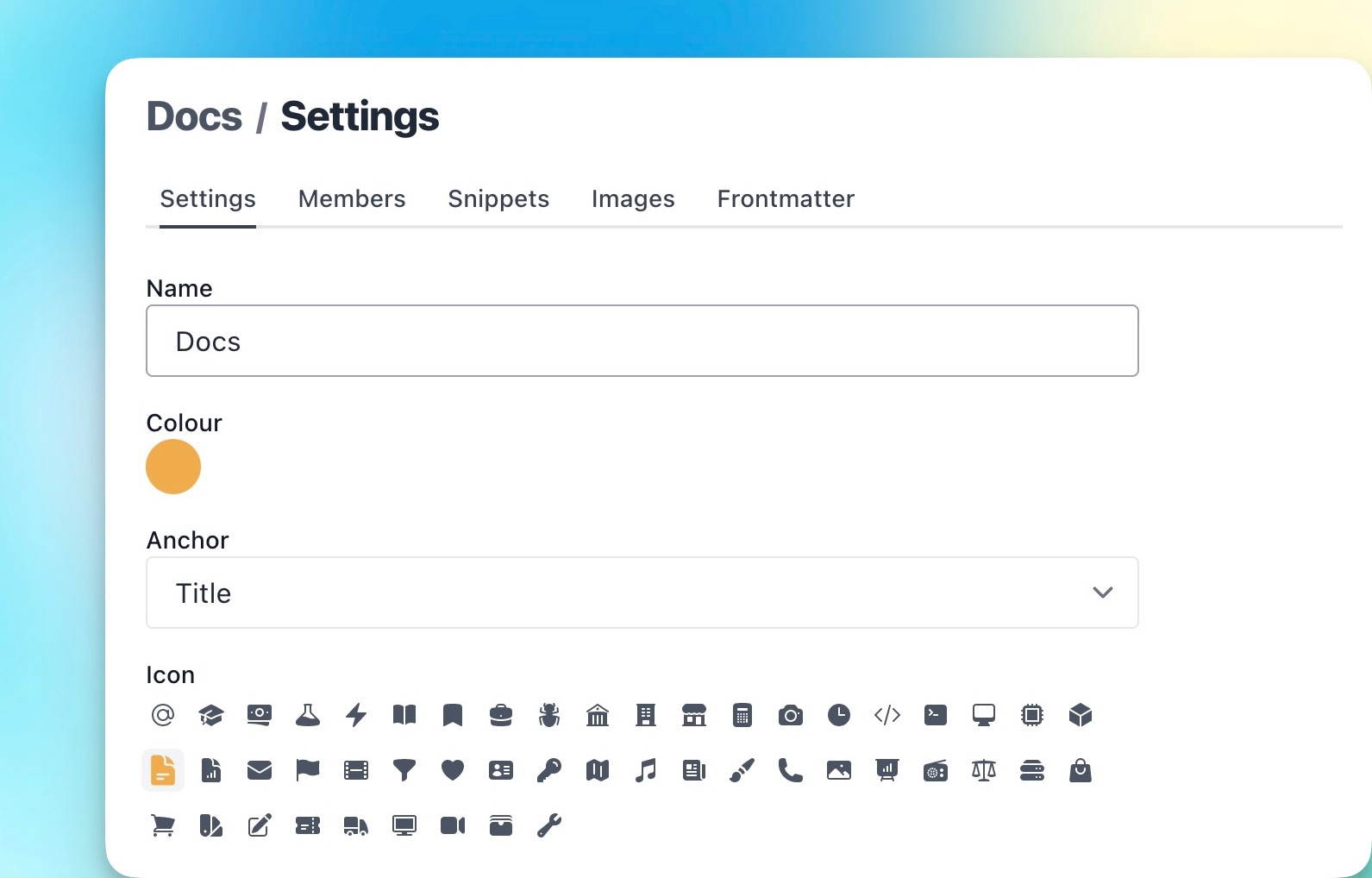
- choose an icon and colour that matches your Content Type;
- if you store images locally in your GitHub repo, set up the images settings;
- go over the Frontmatter settings and make changes where needed.
When you add another Content Type, only you have access to it. Other team members won’t see the Content Type in the navigation until you explicitly give them access.
Not more than two team members #
While Spinal shines with a large team working together on various parts of your site, for the initial period keep your team members at a maximum of two others. Ideally these people would become the experts in your team about anything Spinal and would get the Administrators role too. Most often I see heads of teams or departments who take up this role.
These are some of the best practices I generally advice to companies getting started with Spinal. That said some companies and teams are different, so adapt where needed. Also if some of your team already has experience with Spinal (or a similar CMS), some steps might be a bit too restrictive. Depending on the size of your company, this process can take just a week up to a few weeks to slowly get everybody getting the best work done in Spinal.
Have a tip you like to add? Do reach out, I’d like to share it with other Spinal customers.
Published:
Get all Spinal content in your inbox
Every first Thursday of the month, we'll send the latest about Spinal in your inbox. From product updates, articles and a little peek behind the scene of building a SaaS in 2025.
Get all the latest every first Thursday of the month. No spam. Unsubscribe at any time.