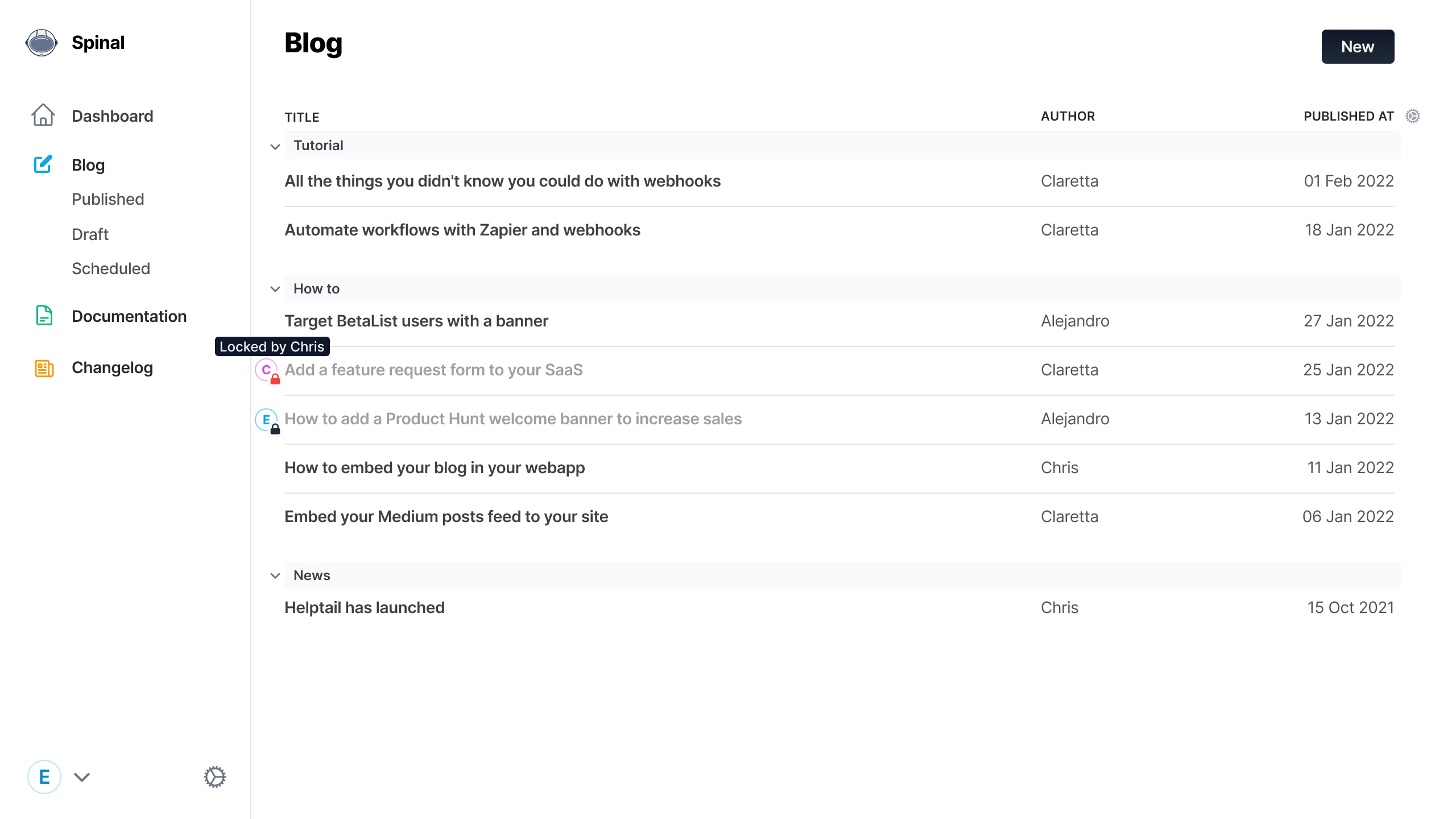Alternative to Headless WordPress CMS
Spinal is an alternative to a headless WordPress CMS. But it takes only a 50 seconds to set up and boast an equally powerful writing and collaborating environment.
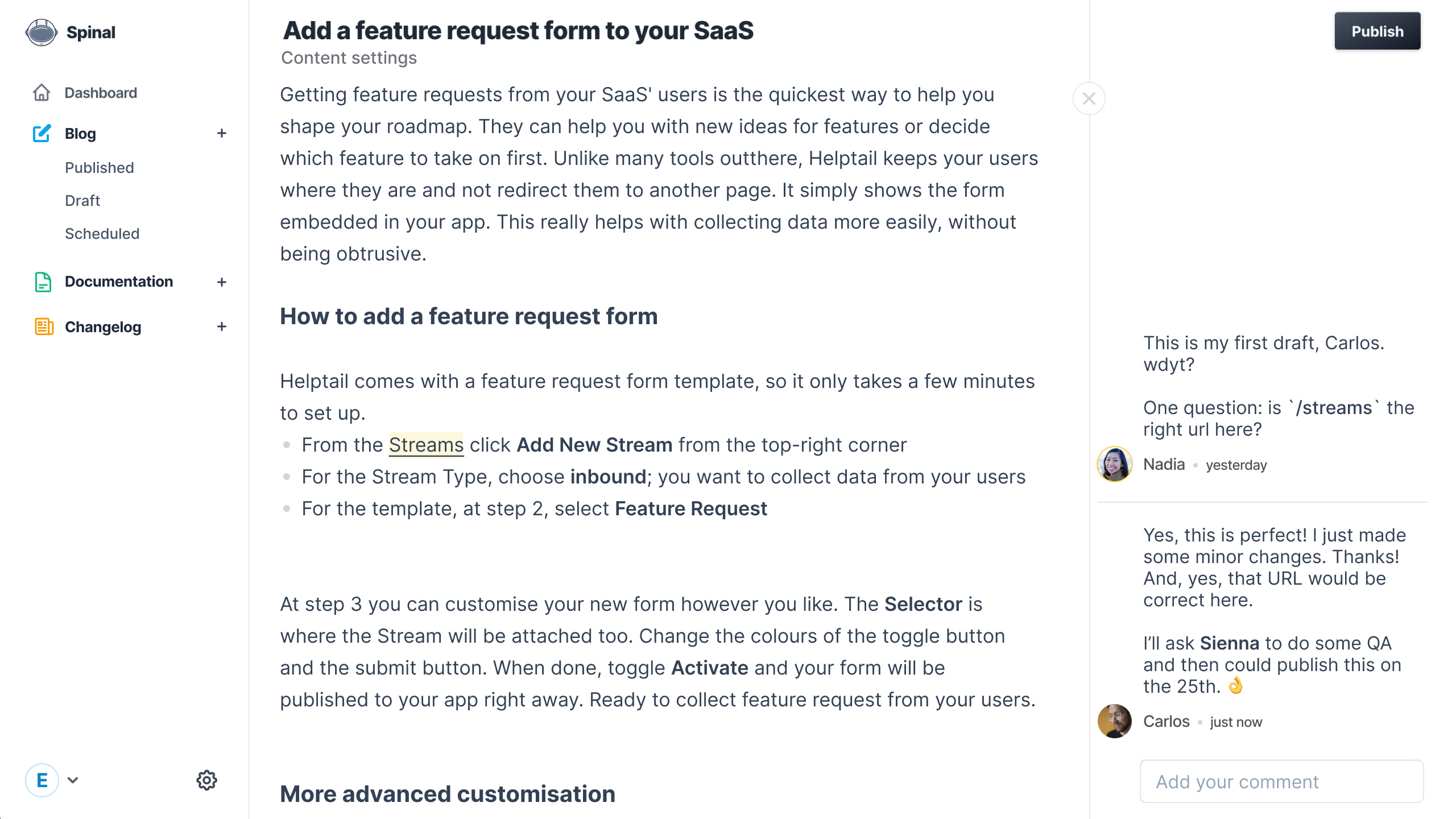
WordPress is one of the most used CMS/blogging tools around. Initially released in 2003 and currently used by ~40% of the websites.
Traditionally WordPress was both the CMS and the frontend. But it can now as well be used as a headless CMS.
Solid text editor (that requires work)
WordPress has a great wysiwyg-editor that outputs HTML. Due to WordPress’ massive market share, you and your content writers probably have used it before. Making it easy for them to hit the ground running.
While the wysiwyg-editor is convenient for most writers as it mimics text processing/editors like Word, it needs work to convert to markdown as that’s what your static site generator needs.
Due to its massive market share, WordPress is constantly under attack by (rogue) hackers. This means you need to invest serious time to keep your WordPress install up-to-date (which can be done for you by paying an additional service).
Implement WordPress to your static site is not easy
To get your static site generator use the content from your WordPress dashboard, you need do to a decent chunk of work. First off is getting WordPress set up, either hosted or installing yourself. Installing yourself somewhere take more time. The next step is to make WordPress ready to use as a REST api. You could use a plugin for that. Then the last step is setting up your static site generator to consume this API. Hopefully there’s a plugin/guide for your static site generator available so consuming the API is straightforward. Don’t forget you need to convert the HTML output to Markdown!
All in all it takes quite a bit of work to set up WordPress as a CMS for your static site generator. If you compare that to the famous 50-second setup from Spinal, you understand why companies choose Spinal over WordPress.
Spinal vs WordPress feature comparison
Spinal is built with SaaS content marketing teams in mind. Typical Spinal customers don't want any install, set up or maintenance burden they have with WordPress. Just start producing quality content with their team.
 Spinal
Spinal
|
 WordPress
WordPress
|
|
|---|---|---|
| Price | $29/month | Free (when self-hosting) |
| Set up | Very easy | Very difficult |
| Collaborators | 10 | Unlimited |
| Scheduling | ||
| Kanban workflow | ||
| Fine-grained Access | ||
| Self Host | Possible | |
| Built for SSG | ||
| Git-based | ||
| Rich Text Editor | ||
| Calendar view | ||
| Outputs Markdown | ||
| Edit Lock | ||
| Comments & Notes | ||
| Image Support | ||
| Version History | ||
| Active Development | ||
| Compare | Compare pricing | N/A |
-
Can't imagine going back to our old CMS.
We'll move you from WordPress to Spinal. For free!
Getting started with Spinal is really straightforward if you use a git-based alternative, but that's not the case for WordPress. That's why every (trialing) Spinal customer, gets free concierge service to import all your existing content into Spinal (and as a result into Git). Without any extra charge. Start your 5-day free trial and contact support for all the details.
How does Spinal compare to other alternatives?
Switch to a CMS that does not force you to install weekly updates
Create, schedule and work together with your entire team on content for your static marketing site. Start your free trial today.
Start Free Trial