Create new content type
You can create a content type for any type of content. Really! The most obvious one is blogposts, but it could as well be documentation, a changelog or a knowledge base.
When getting started, you probably go for a content type you already have on your site, like a blog. But you could as well set up a completely new content type.
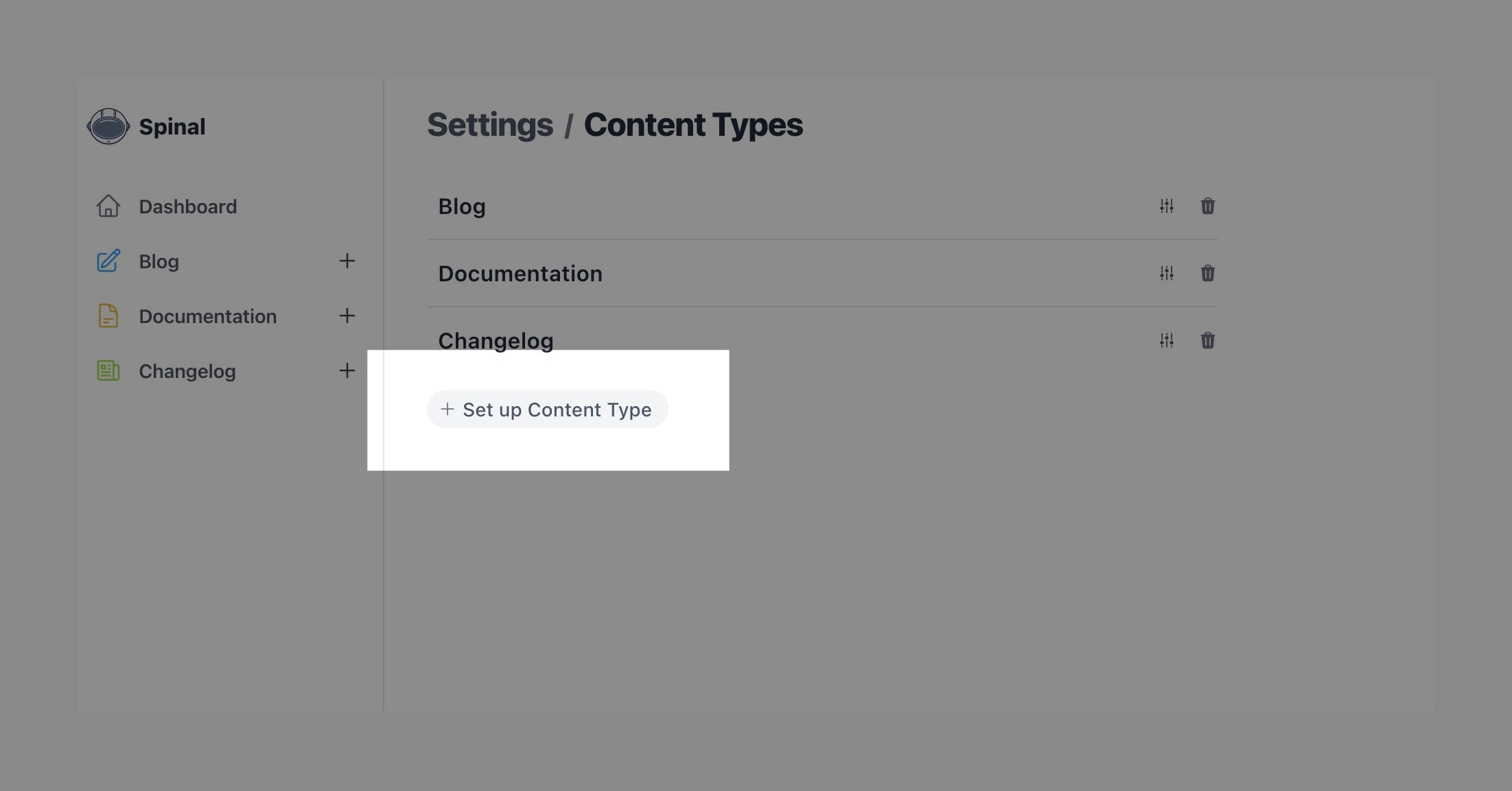
You can add a new Content type from the Content type settings. Here select the Set up Content type.
You can also use the Global Command Menu: CMD/Ctrl+K and type: “Set up content”
A modal will pop up where you can enter the details of your new Content type.
If you have already more than one content type set up, you will notice some details like the repo and the framework are pre-filled. This is because your site is set up when you added the first content type.
Have questions?
Something still unclear? Reach out to support