Delete content type
Learn how to delete a content type from your account.
Sometimes you make a mistake when setting up a content type. Or you don’t have a use for it anymore in Spinal. It’s then useful to delete the content type altogether and keep things tidy (just how we like it at Spinal).
Deleting a content type is easy. From your content type settings, scroll down and choose Delete Content Type….
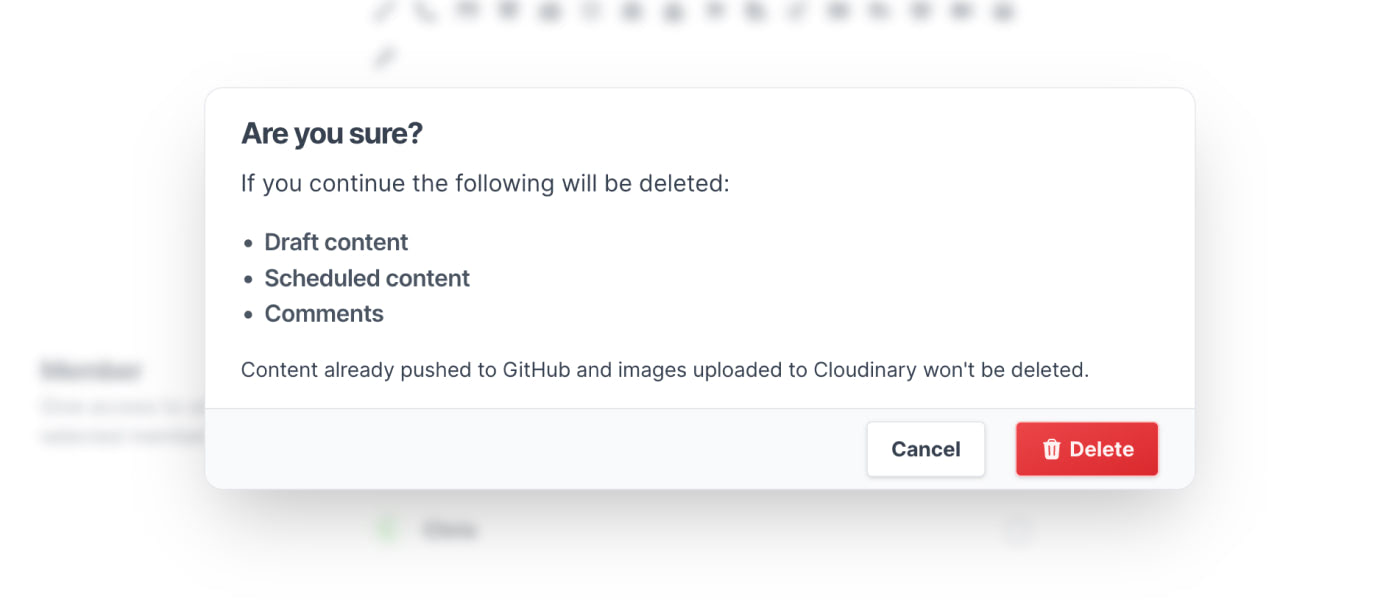
A modal opens, asking you to confirm the deletion. Upon confirmation the following will be deleted:
- all your draft content;
- scheduled content;
- comments left by your team.
Content and images already published (pushed to GitHub) won’t be deleted.
Delete site details, like repository and framework #
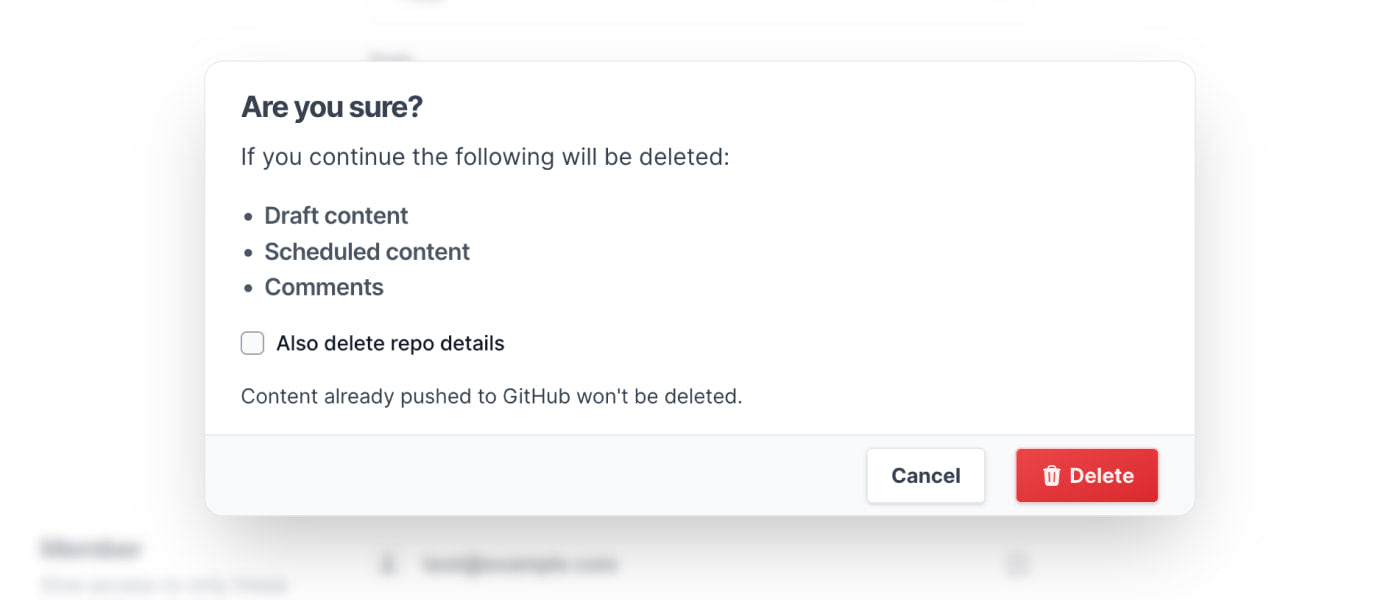
If you also want to delete you site’s details from your account, like the selected repository and static site generator. Check Also delete repo details.
It will delete the same items as above, but also all site-related details.
This is only possible when the Content Type is the only one present.
Have questions?
Something still unclear? Reach out to support