Lock editing
When multiple people can access the same content, you don't want any data loss. Spinal locks content for others when you starting editing.
Team Plan exclusive
As soon as you open any content, it gets automatically locked for others. This is made visible by showing your avatar, with a little lock-icon, on the contents overview.
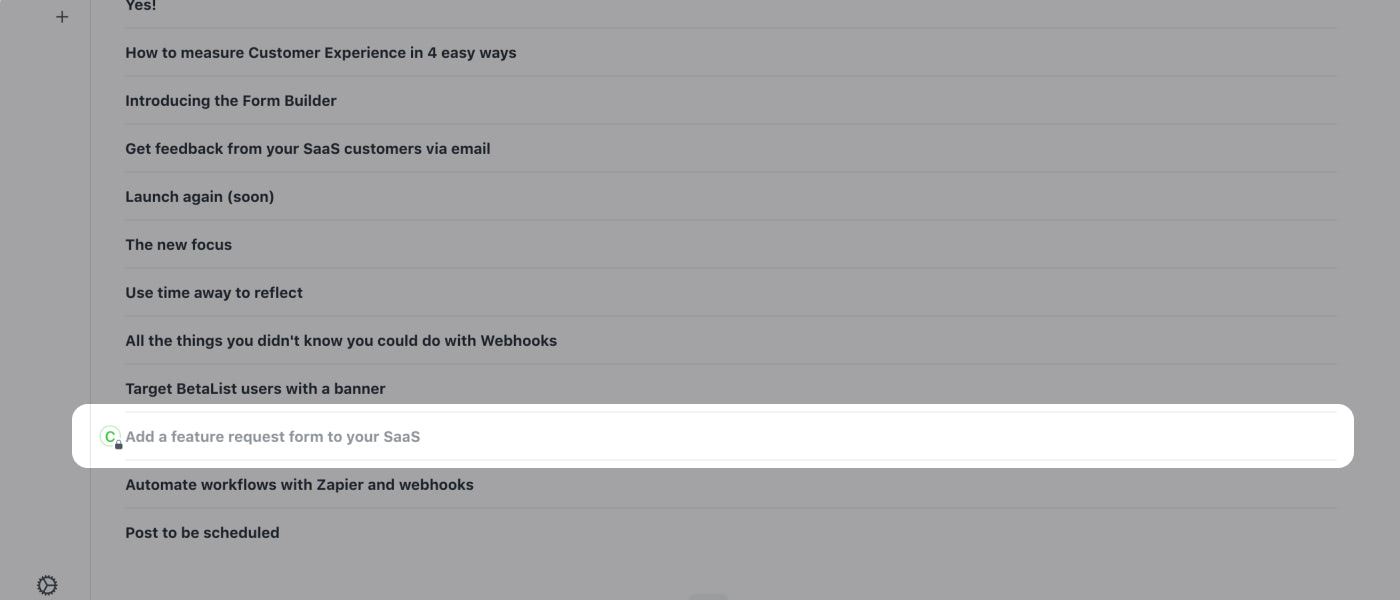
Unlocking content #
Content you are not editing anymore gets unlocked after a 5 minute time out. If you want to unlock before that, click your avatar in front of the content. Your avatar will disappear, and the content is now accessible again by your team.
Have questions?
Something still unclear? Reach out to support