Create your first content type
A content type in Spinal is a collection of content, like blog posts, documentation or a changelog. Each content type can hold many content items.
You can add your first Content type from three places:
-
from the onboarding;
-
by selecting Set up Content Type in the Content Type setttings, or;
-
via the Global Command menu (CMD/Ctrl+K).
They will all open the same modal that will ask you for some details:
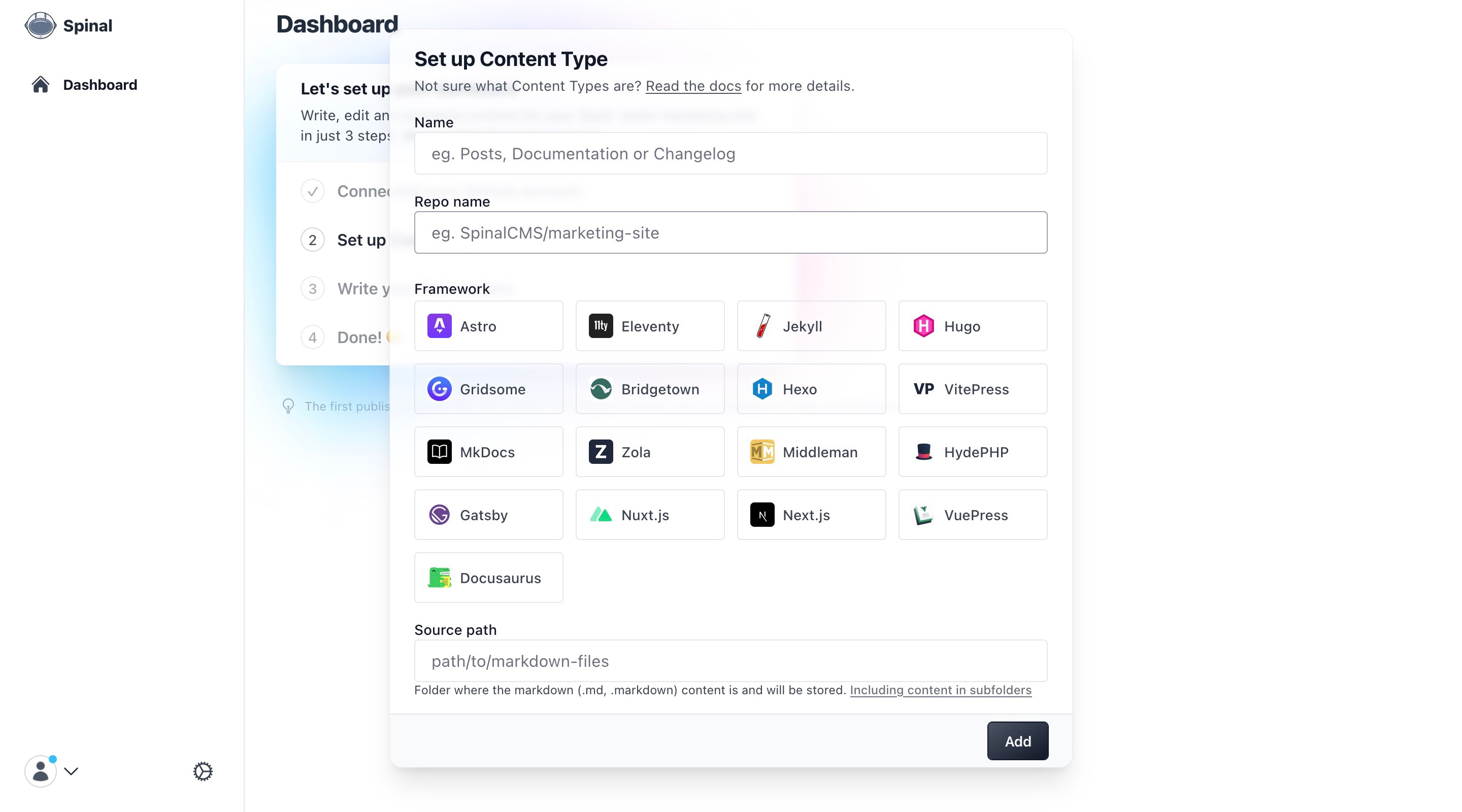
-
Name, the name of the content type, eg. Posts, Documentation or Changelog;
-
Repo name, the Git repository that holds your marketing site;
-
Framework, the static site generator your site is built with;
-
Source path, the parent folder where your your markdown files (md or markdown) are stored, eg.
src/_posts.
The Source path can have many sub-folders (and beyond). It’s also the folder where all your new content will be stored too. There is the option to either include or exclude markdown files in the sub-folders. Select on Including content in sub-folders to toggle between including or excluding sub-folders.
Before adding, Spinal will check if any markdown files can be found in the given Source path.
When you click Add, Spinal will fetch all currently available content. Depending on the number of files this may take some time. Why not make yourself a hot beverage before jumping to the next step?
Got your preferred hot beverage? Let’s invite your first team member.
Have questions?
Something still unclear? Reach out to support