Invite your first team member
Spinal offers powerful collaboration workflows to help you craft the best marketing content with your entire team.
Team Plan exclusive
The best content is crafted together with your entire team. With Spinal it’s really easy.
Go to Settings / Team. You are currently the only team member. Sad!
Below Invite via a link, select Create new invite link. This will create an unique invite link. You can share this link however you like.
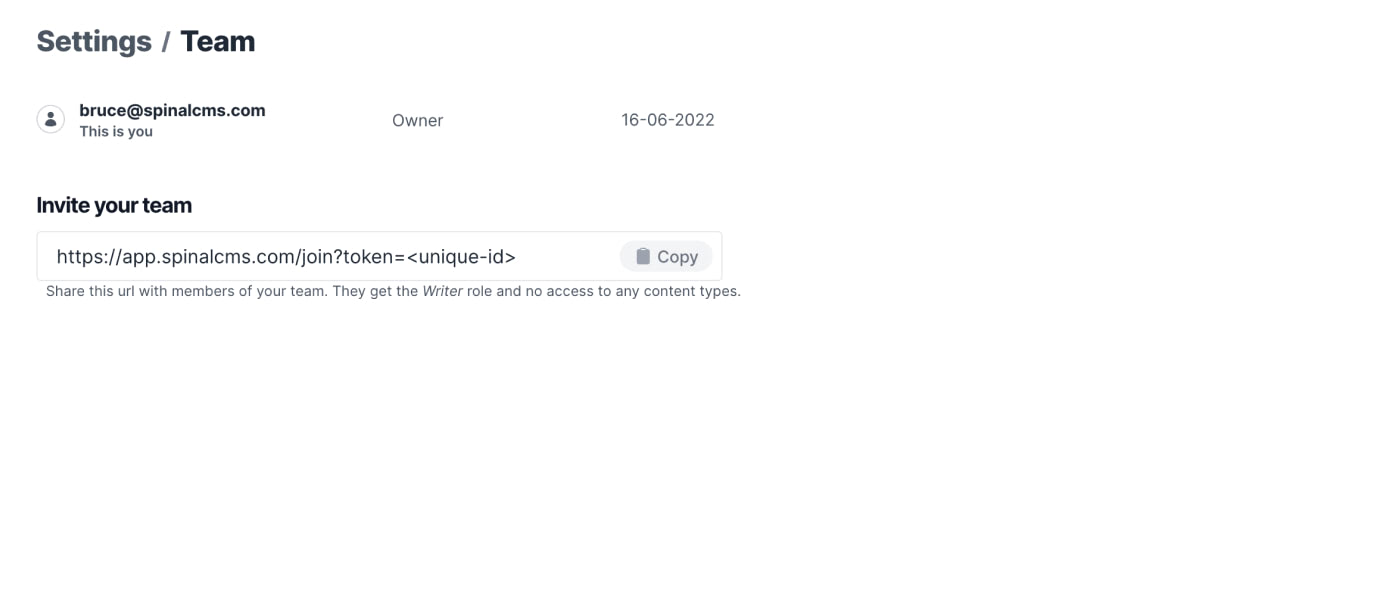
Have questions?
Something still unclear? Reach out to support