Keyboard shortcuts
Keyboard shortcuts are for real power users that want to move and do things even quicker!
With keyboard shortcuts you can navigate super-quick between pages, show panels and even delete content!
The keyboard shortcuts work along side the Global Command Menu and is a true power-users tool.
There are Keyboard shortcuts for three sections in Spinal:
- Navigation;
- Content overview;
- Editor.
You can view all the available shortcuts by pressing ?. ?
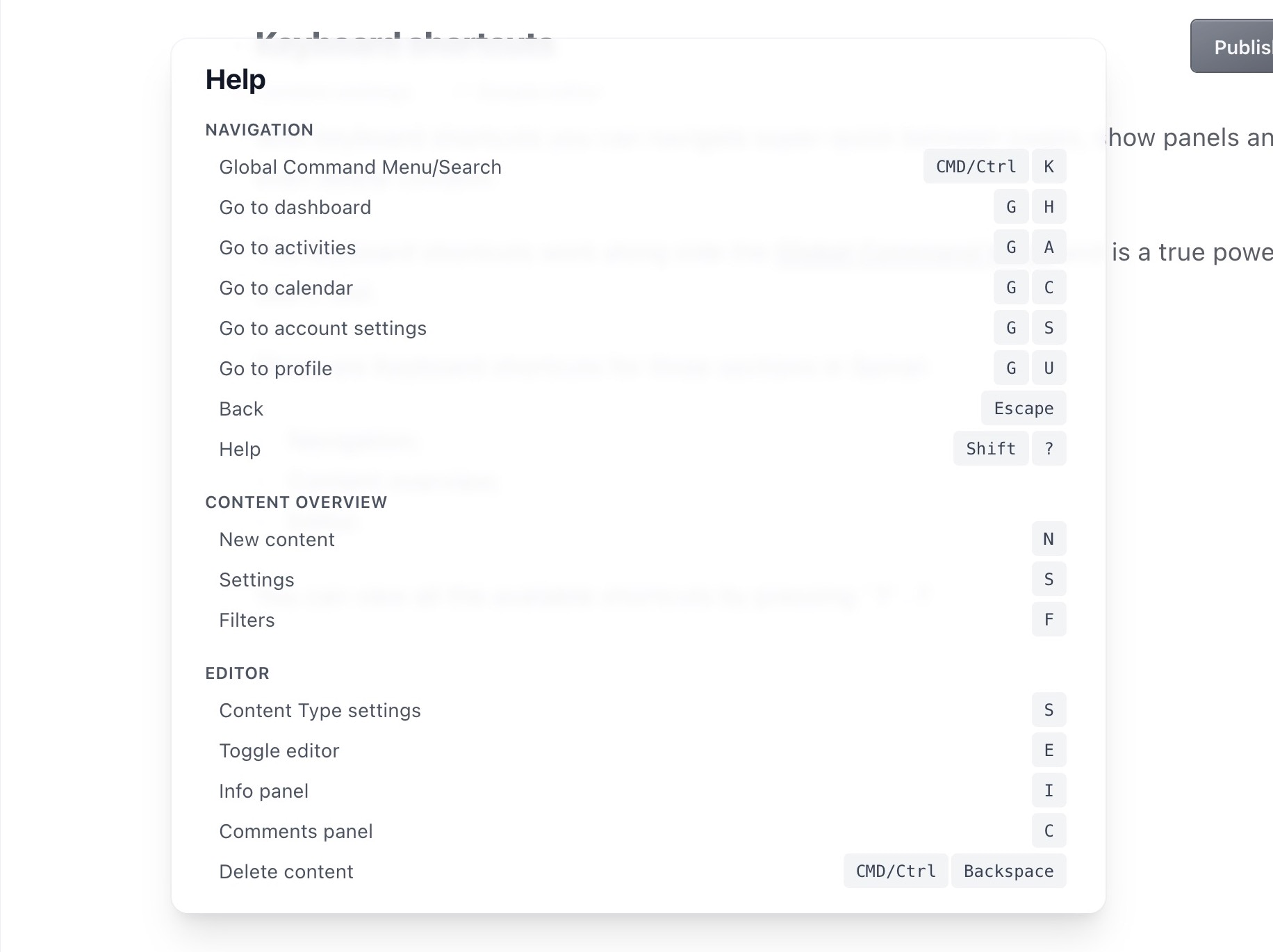
You can disable the Keyboard shortcuts in your Profile settings.
Have questions?
Something still unclear? Reach out to support