Auto-deploy on push
As a git-based CMS, Spinal is super easy to set up. But the magic happens when you set up auto-deploy after content is pushed.
As a git-based CMS, Spinal is super easy to set up. But the magic happens when you set up auto-deploy after content is pushed to your GitHub repo. Spinal is agnostic about where you host your site, so check out their respective docs for details. Unsure still, feel free to reach out to support.
Set up auto-deploy on Netlify #
From your Netlify dashboard go to the site you want to set up. Next choose Site settings, Build & deploy and under Build settings, select Edit settings.
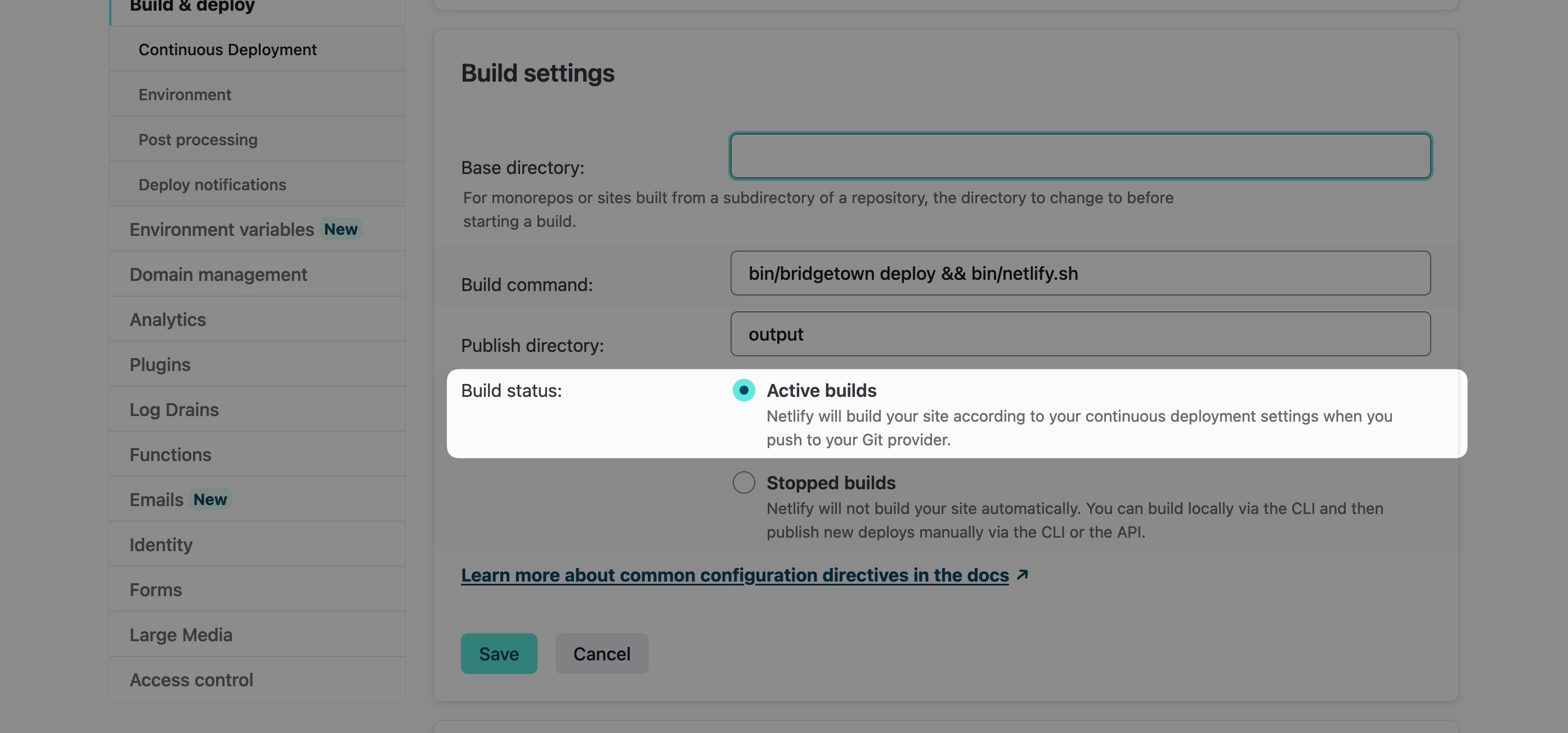
From the following screen make sure Active builds is selected.
Set up auto-deploy on Vercel #
With Vercel, when you add your GitHub repo, auto-deploys are automatically set up. So every time Spinal pushes new content to your GitHub repo, Vercel detects this and starts a new build process.
Have questions?
Something still unclear? Reach out to support