Group content
Grouping content helps your overview mimic your static site.
You can group your content in the overview to better mimic your static site. This makes a lot of sense for, for example, your documentation that is grouped by section. Like the documentation you have in front of you.
You can group your content by select input types only. As these are typically used to assign some sort of taxonomy to content.
Set up content grouping #
Go into your Content Type’s settings and find the Group by select. Select the field you want to group by, and then select Update to save your changes.
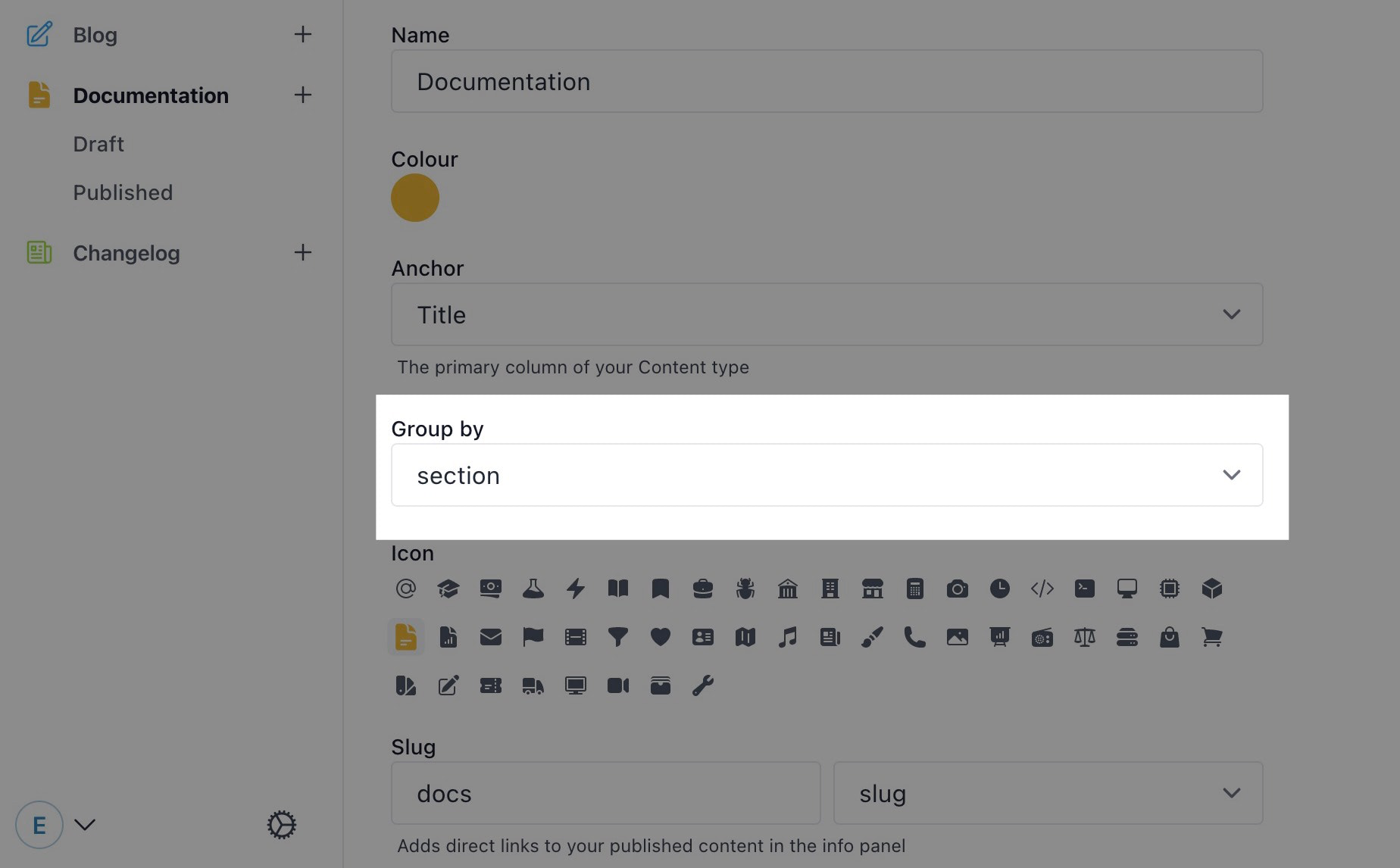
When you now go to your content overview, you will see all your content grouped accordingly.
You can now drag and drop the different groups to change the order to match the order on your site (or however else you want).
Features like filtering and ordering don’t work for grouping content
Have questions?
Something still unclear? Reach out to support