Different statuses for content
Content can have different statuses it is in. Learn what they mean in Spinal.
Content in Spinal can have one of three statuses:
- draft;
- scheduled;
- published.
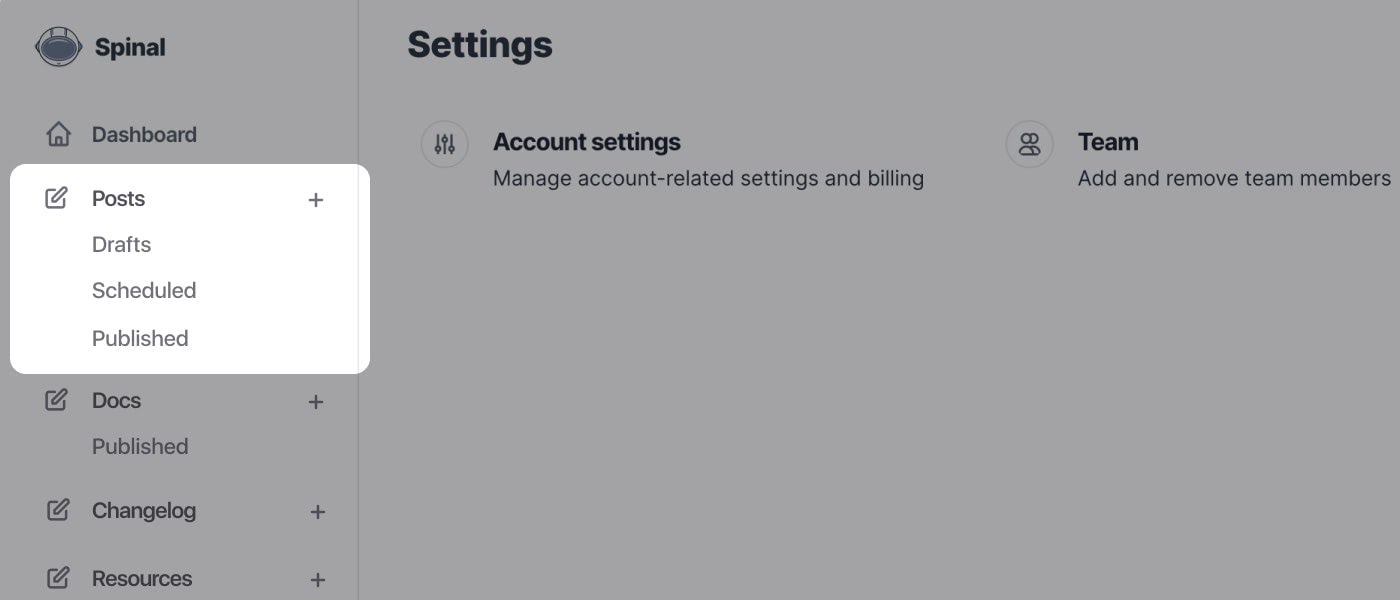
When you create new content it’s has the default status of Draft.
When you publish content it’s status will be Published.
When you schedule content it’s status will be Scheduled. Once it gets published (pushed to GitHub) for you, the status will change from Scheduled to Published.
You can filter your content by any status, by selecting it from the sidebar. The status filter is only visible from the sidebar when there’s content with that status.
Have questions?
Something still unclear? Reach out to support