Publish content
When you are done ready writing your content, it's time for the world to see it!
Publishing content in Spinal, in essence, means creating a git commit on your default branch (or to a branch of your choosing) so it can get picked up by your build process. Which sounds complicated, but most popular hosting platform, like Netlify and Vercel make this a one-click-of-a-button.
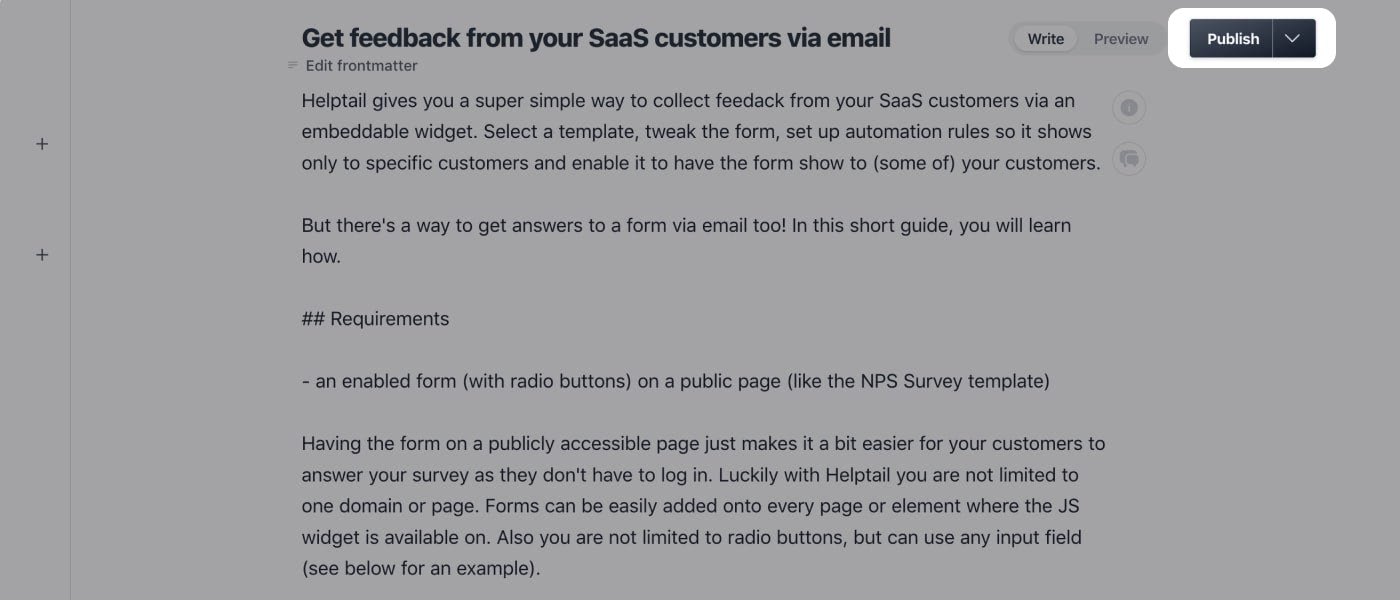
When you are ready to publish. Select Publish button in the top-right corner of the content editor.
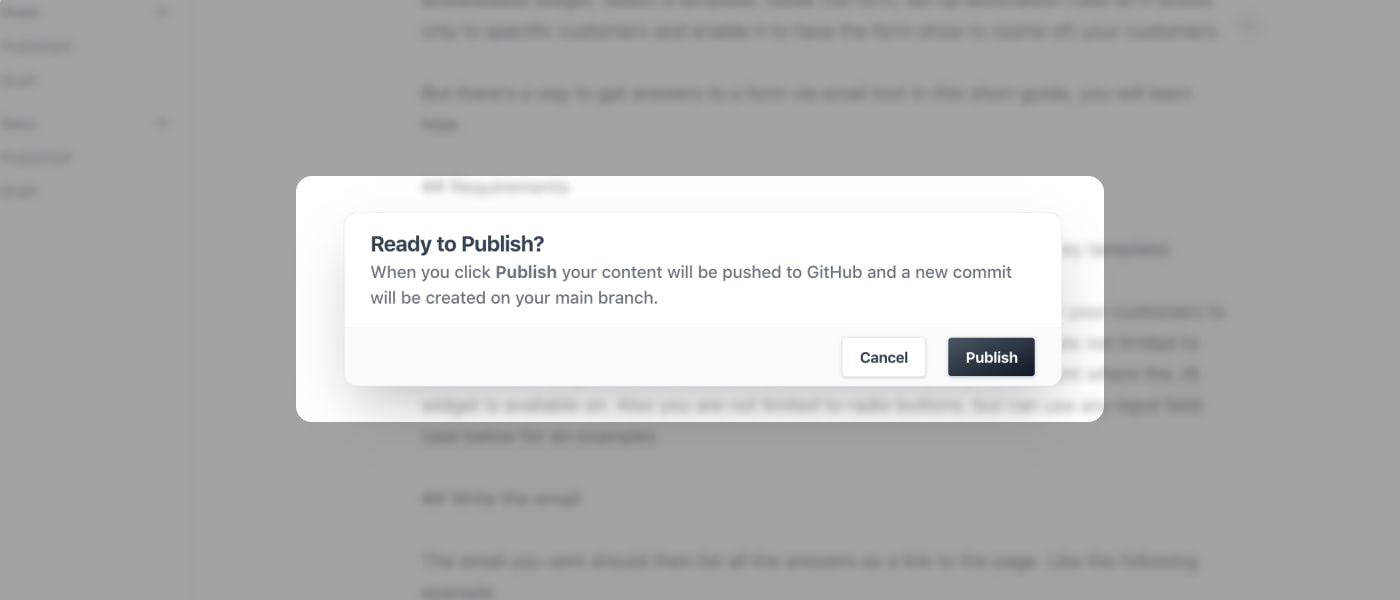
To prevent any publishing-by-mistake, a modal follows to have you confirm you want to publish.
After you selected Publish in the modal, a git commit is created on your main branch with the new markdown file added. It’s now ready to be picked up by your built process.
Need another branch to push to? Reach out to support.
Have questions?
Something still unclear? Reach out to support