How to delete content
Sometimes the content doesn't work as you hoped, or it simply has no purpose anymore. You can easily delete right from Spinal.
You can delete with one click of button. Head over to the content you want to delete. Select the info-button on the right from the content. The info-panel shows.
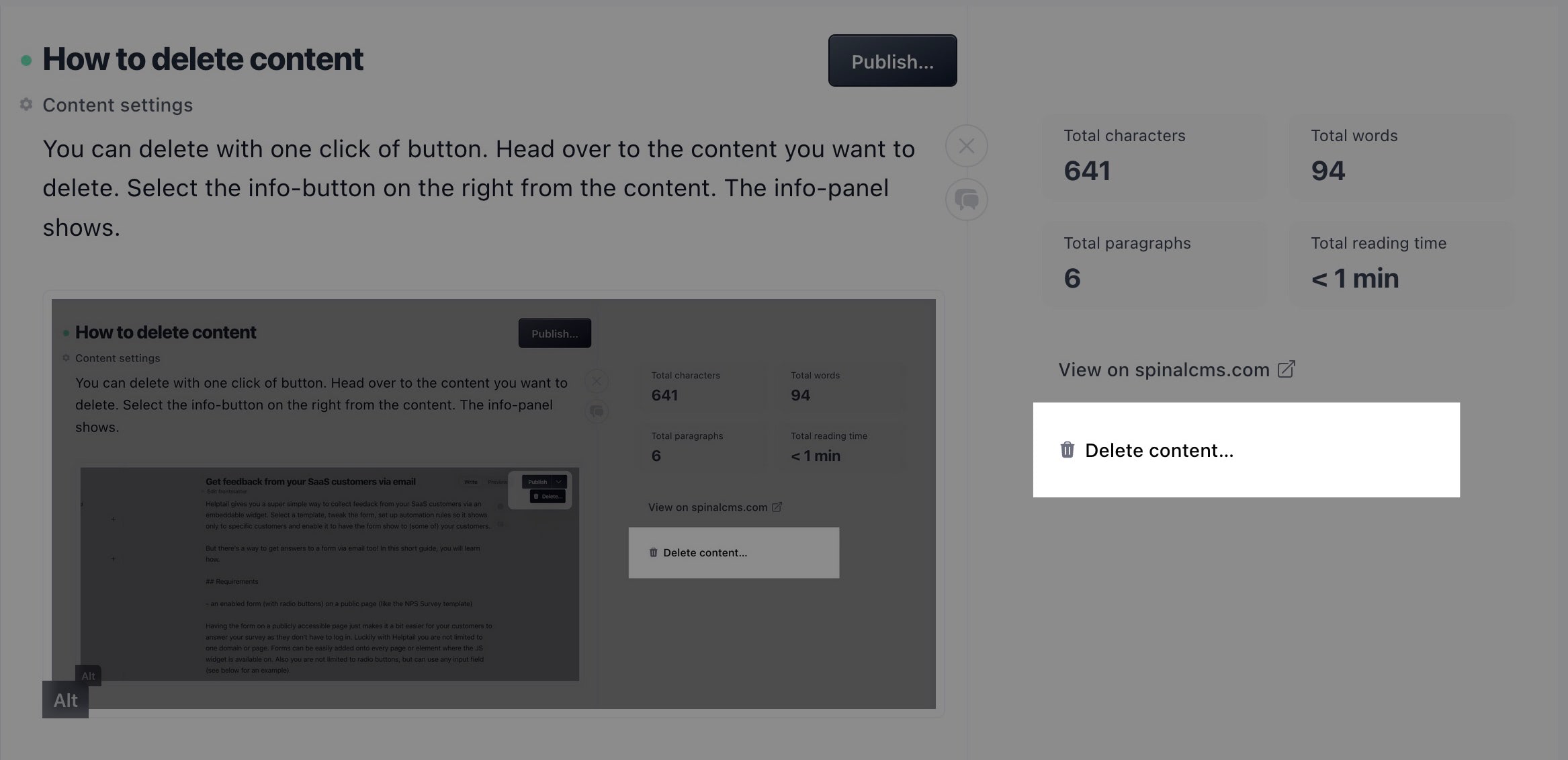
When you select Delete…, a modal opens asking you to confirm.
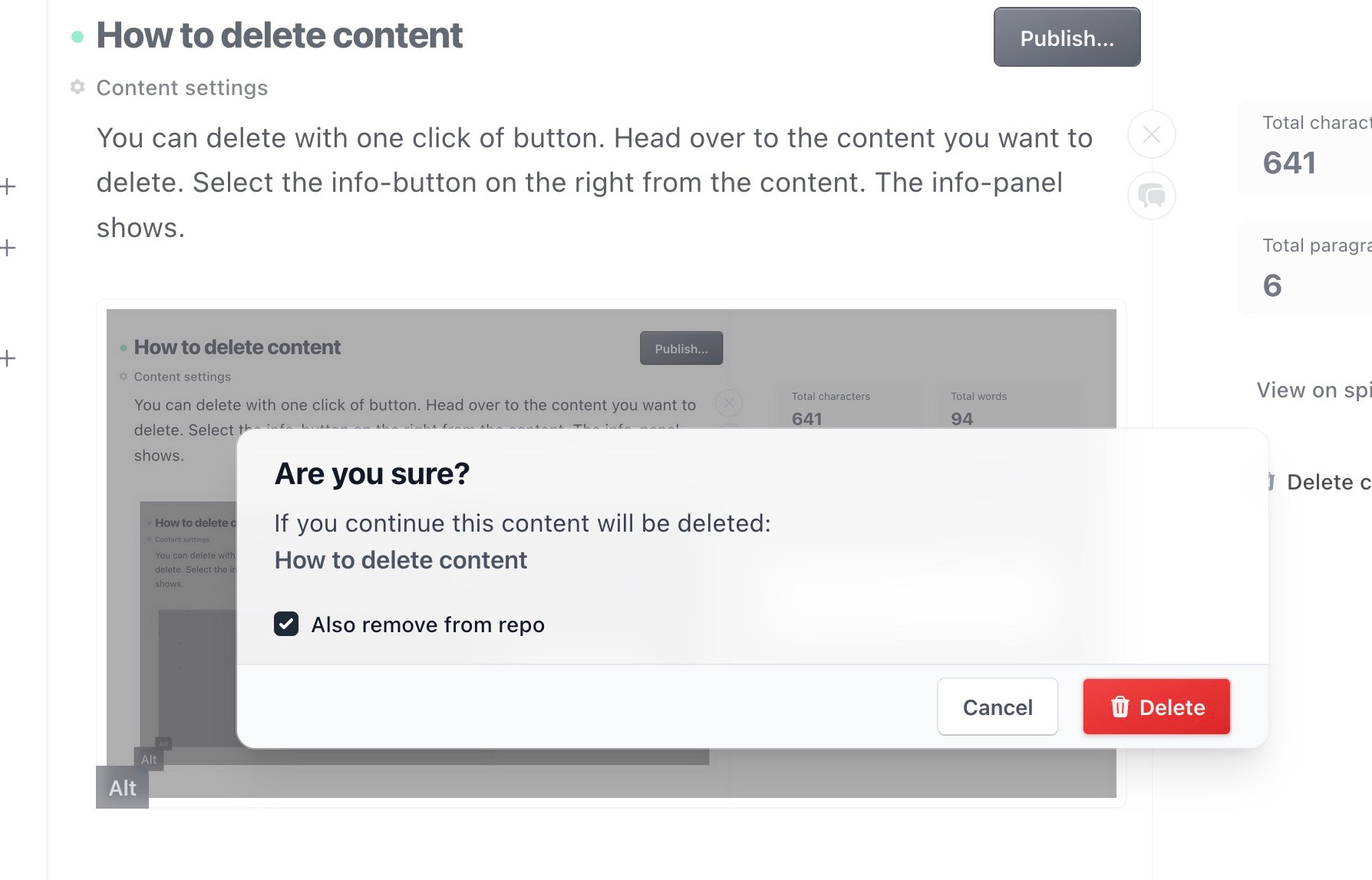
If the content is published, you also get the option to remove it from your repository. This will create a new commit on your main branch, removing the file.
If the content is not published, this option is not available and the content will only be removed from your Spinal account.
Have questions?
Something still unclear? Reach out to support