How to create and edit content
Creating and editing content is what's Spinal is about. The kind of content can be anything from a blogpost to a changelog item.
You can create content from two places:
- the sidebar, selecting the + after the content type’s name, or;
- select New from the content type’s overview
In both cases, new content is created for the content type with the default status of draft. When created you can find at the top of content type’s overview.
Without an upgrade, the content limit is 25 items. Check the pricing page for more.
Wysiwyg editor #
With Spinal you get a beautiful and minimal editor to write the best content possible. All your markdown content gets auto-formatted and always looks good. And when you publish your content, it converts to markdown for you. No extra conversion step needed.
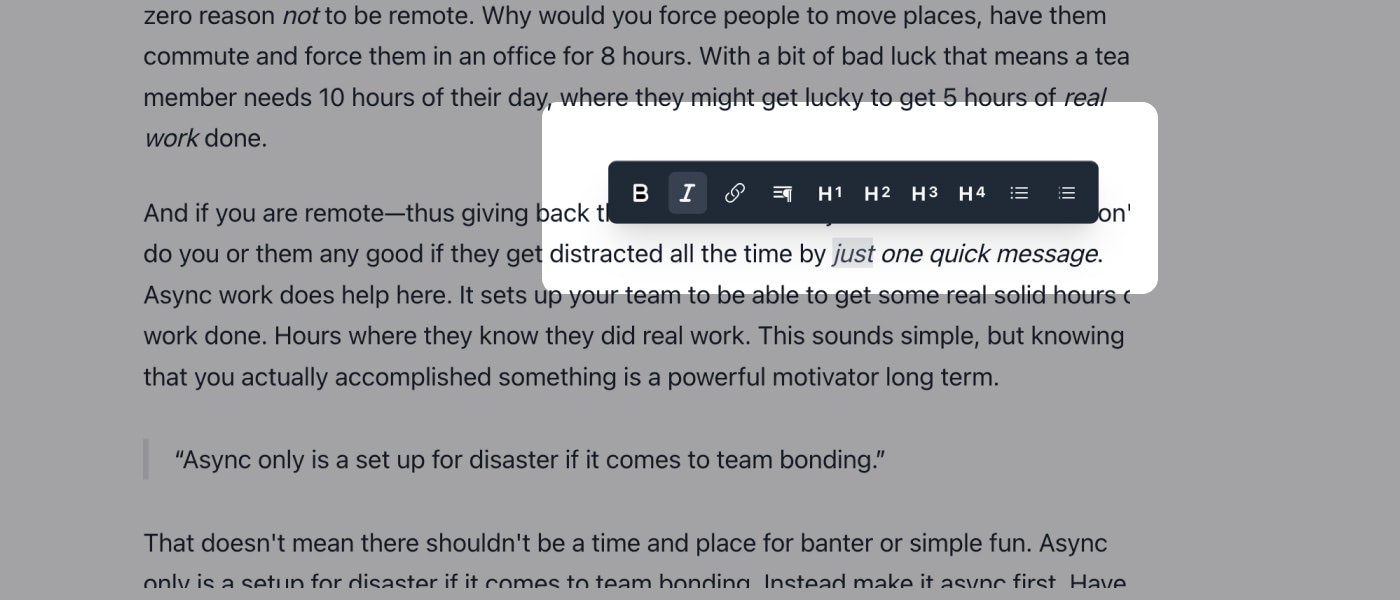
Use the toolbar for the most common formatting options #
Unsure about how the markdown? Just select some text to show the toolbar.
Have questions?
Something still unclear? Reach out to support