Schedule content
Building a content pipeline is the secret power tool of great performing content marketing teams
Team Plan exclusive
With Spinal it’s really easy to schedule content at a certain time. So it gets published automatically for you.
New feature ready to launch? Schedule the blogpost, changelog and documentation to be published all at the same time.
From your Content Settings, set the date of your content to when you want it to be published.
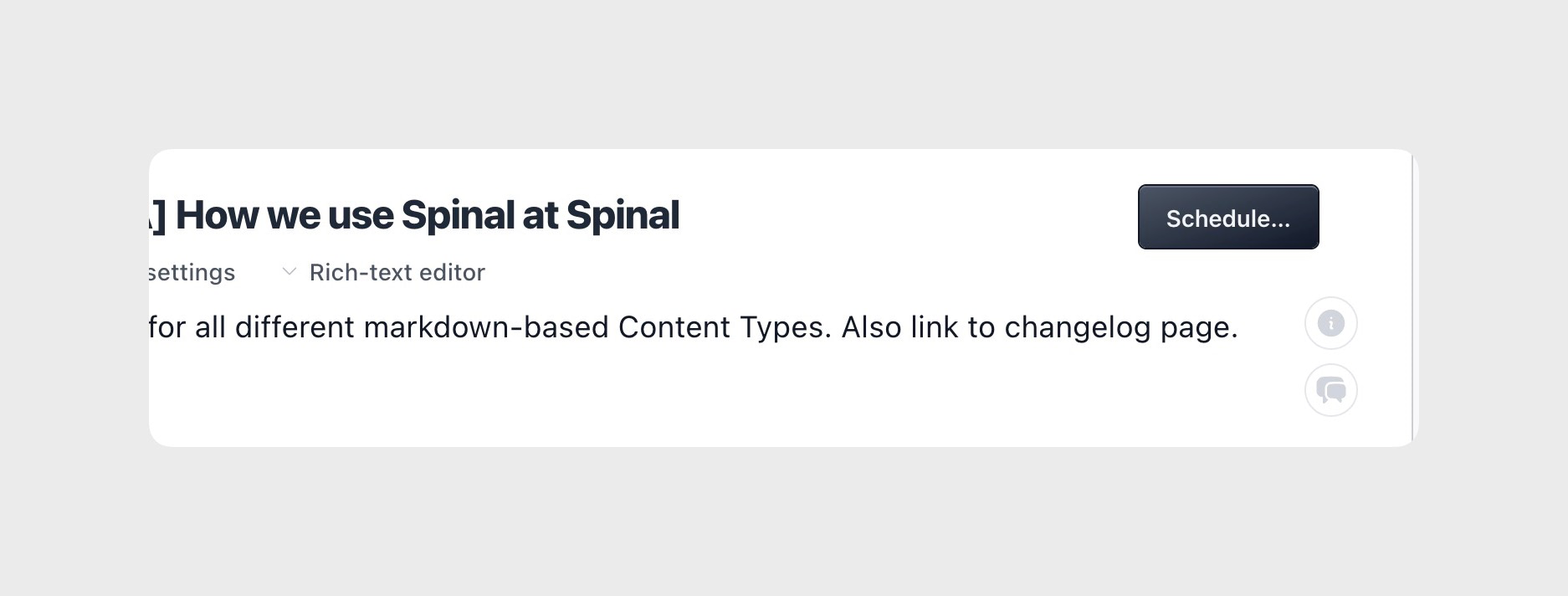 On selecting Schedule…, a confirmation modal shows to confirm you want to schedule the content.
On selecting Schedule…, a confirmation modal shows to confirm you want to schedule the content.
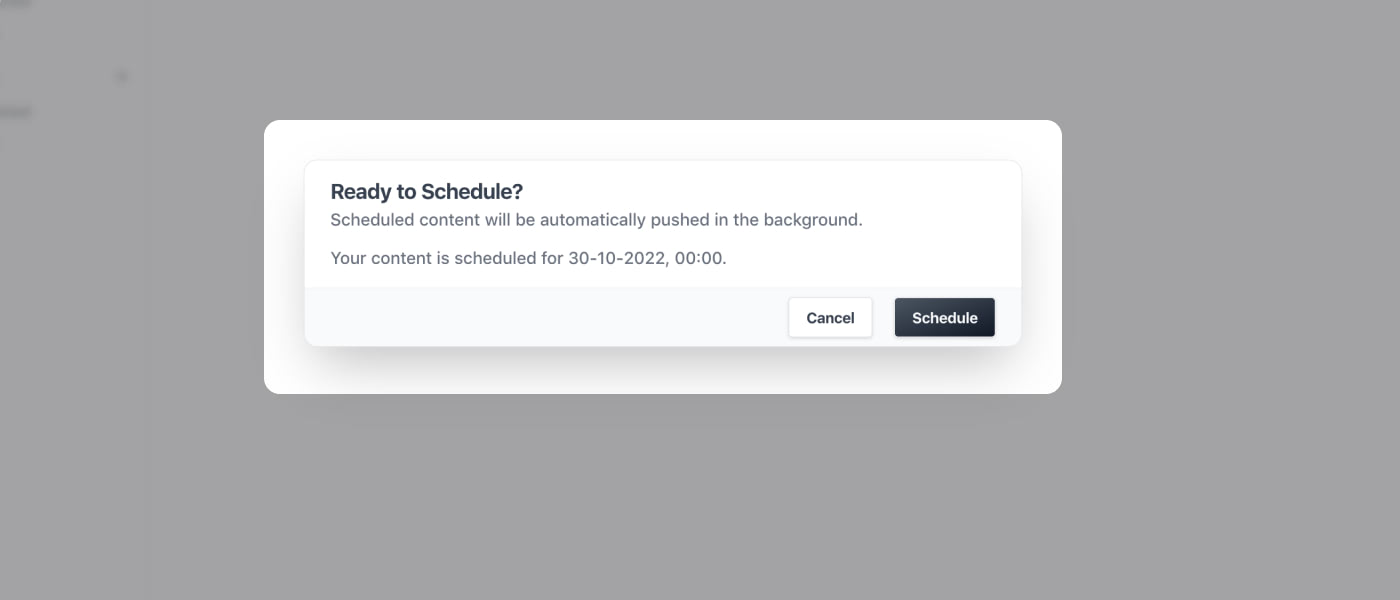
How is the scheduled date and time determined? #
Behind-the-scenes Spinal looks for a date Frontmatter and checks its value. This could be named anything from date, publishedAt, and so on. Frontmatter data fields named like last_mod_at, updatedAt, etc. are skipped.
Frontmatter that hides your content in your Static Site Generator (eg. published: false) should be removed.
Have questions?
Something still unclear? Reach out to support