Search content
Search and find all content in your content types. Just type a few characters to start searching.
Team Plan exclusive
Just with any other screen, the Global Command Menu also allows you to quickly navigate to the editor for all your content.
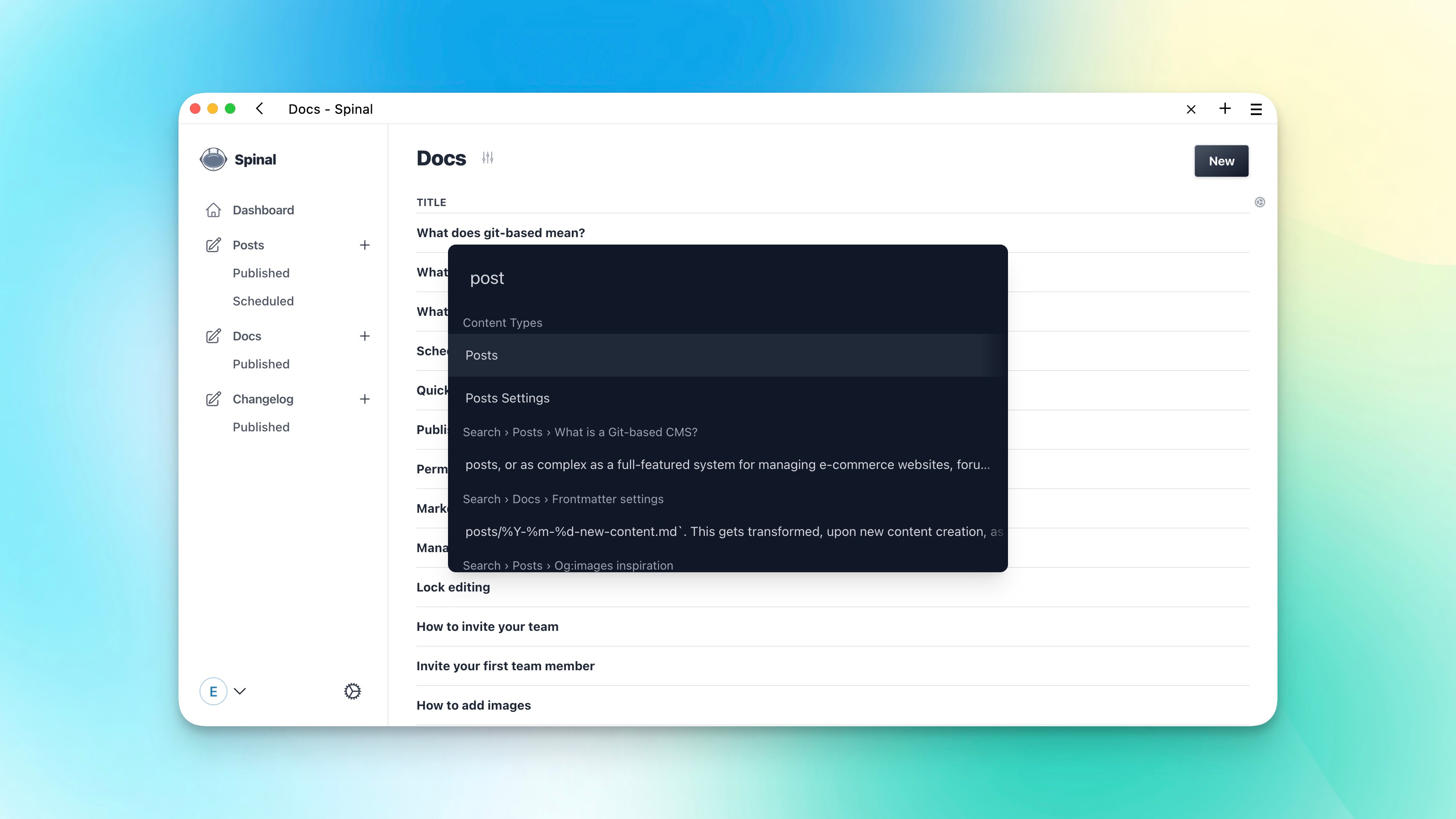
First, summon the Global Command Menu with CMD/Ctrl+K. Then, type a few character of the content. This can be any word in the body of the content or any frontmatter value. Just hit enter to navigate to it.
When (part of) the word found is in the frontmatter, the Content Settings panel will slide open.
Have questions?
Something still unclear? Reach out to support